New WhatsApp feature: You can now stop people from adding you to group chats,details below.
Tue 10 Aug 2021, 20:00:22

WhatsApp has now introduced a solution for one of our biggest peeves related to the application and that is being added to a WhatsApp group without consent. For some, it is a way to keep in touch with loved ones in one place while for others it can be really tiresome engaging in conversation they do not want to be a part of.
With this new feature, people cannot add you to a group without your consent. The App has made changes to its settings through which you can now choose where you want to be added or not. The feature is available for both Android and Apple users.
The setting allows you to select the between options - Everyone, My Contacts and My Contacts Except. However, even though you
change the settings, you will still receive the group admins invite link for you to join a group.
change the settings, you will still receive the group admins invite link for you to join a group.
Here's how you can choose your privacy regarding group chats:
- Go to WhatsApp Settings and click on Account
- Then click on Privacy and then Groups
- You will see that the default setting is 'Everyone'
-You have three options to choose from - 'Everyone’, ‘My Contacts’, and ‘My Contacts Except’
- Choosing ‘Everyone’ allows anyone to add you to any group, 'My Contacts' will only allow those on your contact list to add you to a group, ‘My Contacts Except’ will let you choose who can add you.
No Comments For This Post, Be first to write a Comment.
Most viewed from Specials
Most viewed from World
AIMIM News
Latest Urdu News
Most Viewed
May 26, 2020
Is it right to exclude Bangladesh from the T20 World Cup?
Latest Videos View All
Like Us
Home
About Us
Advertise With Us
All Polls
Epaper Archives
Privacy Policy
Contact Us
Download Etemaad App
© 2026 Etemaad Daily News, All Rights Reserved.









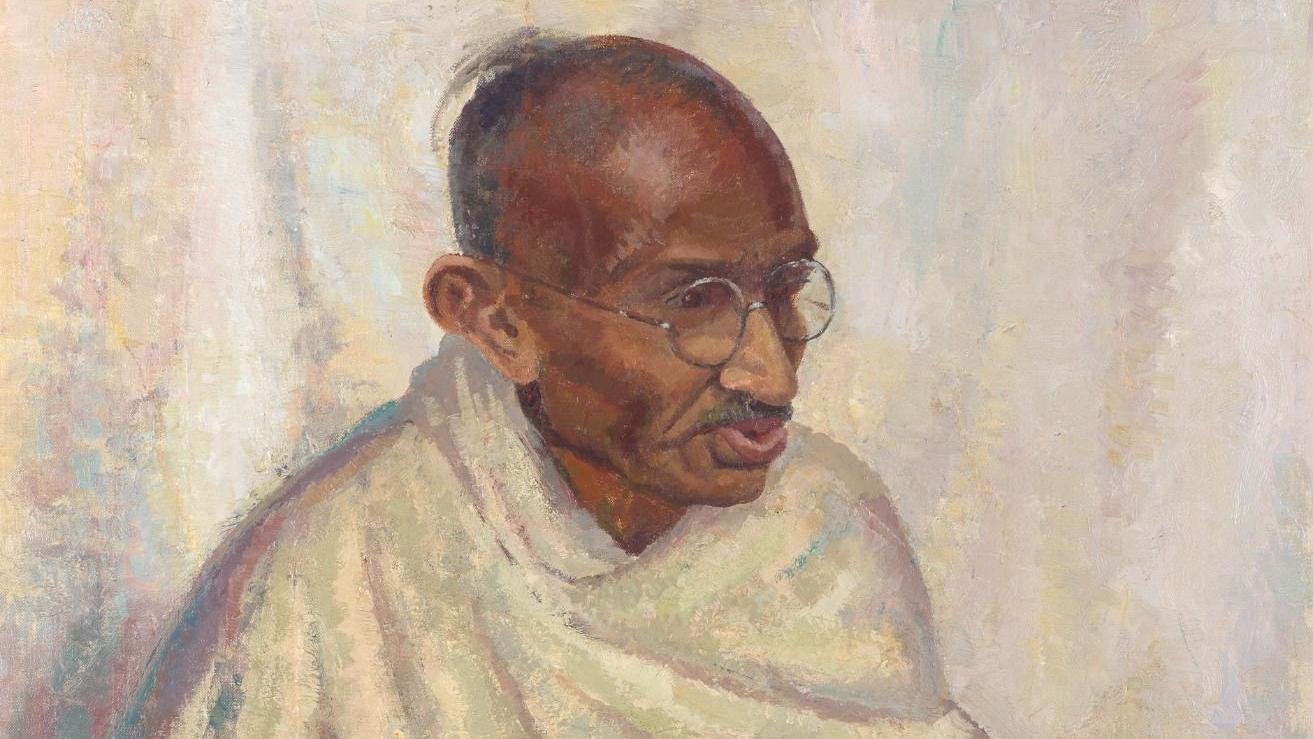


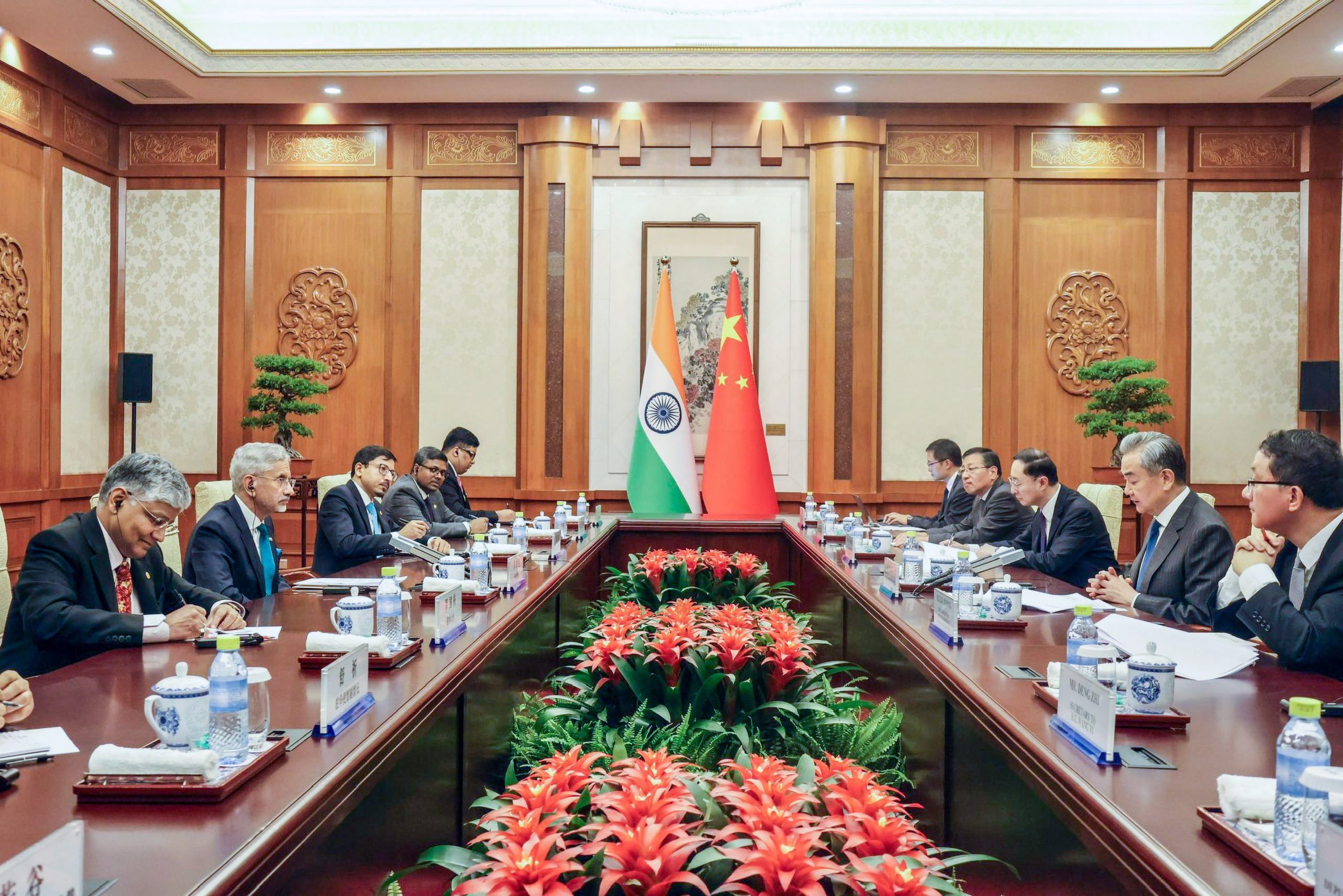





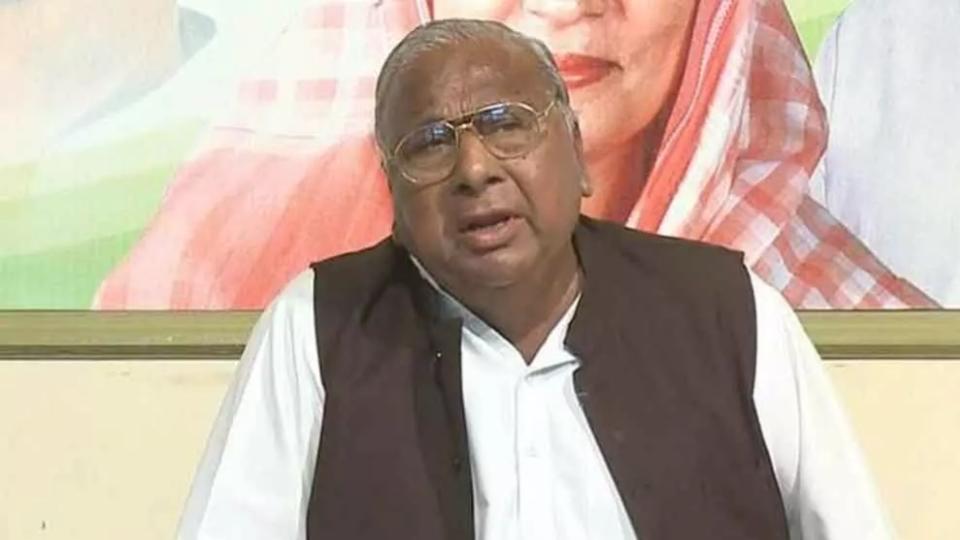











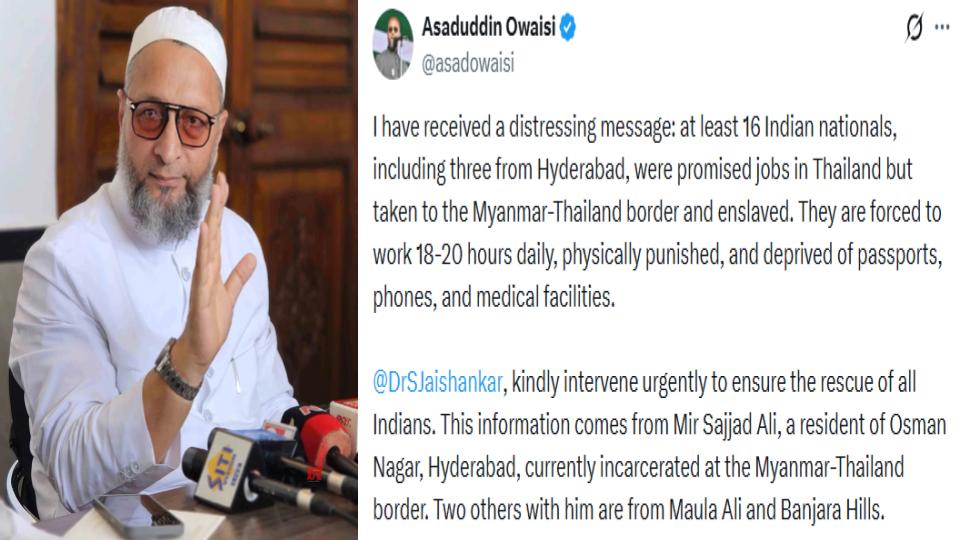


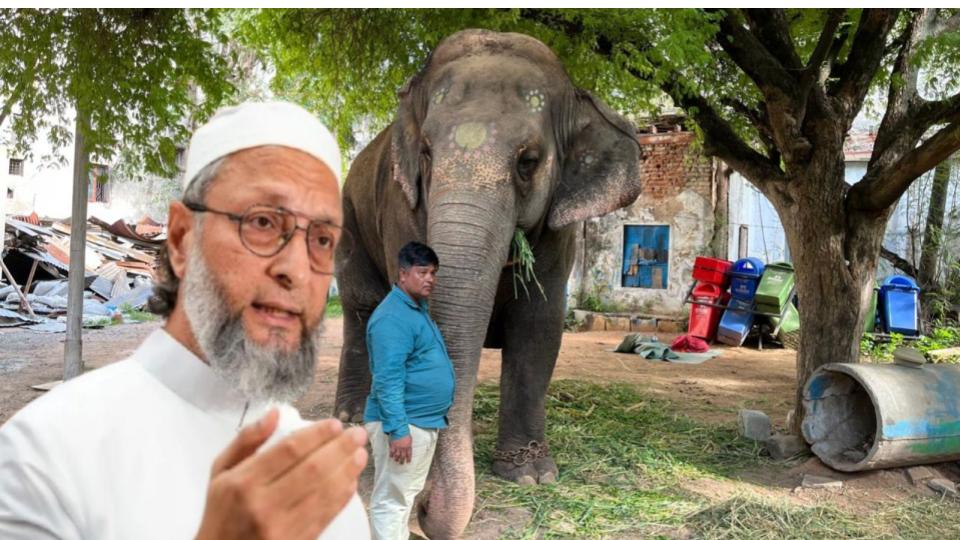



.jpg)
.jpg)
.jpg)


