Now, get your vaccination certificate on WhatsApp in less than half minute
Tue 26 Oct 2021, 23:42:20
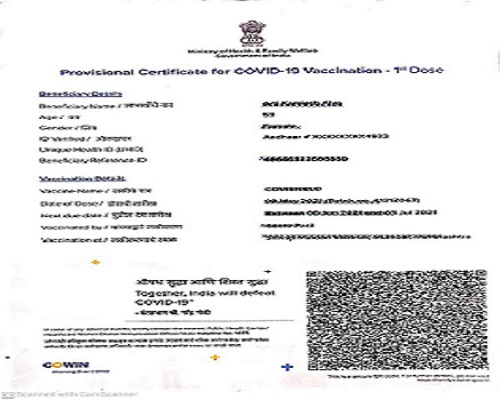
If you have taken both the doses of Covid-19 vaccination and are fully vaccinated, you can now download your certificate in less than a half-a-minute’s time.
The process of downloading the certificate from the Arogya Setu app or the Co-Win website is now a thing of the past, with the Indian Government launching the “MyGov Corona Helpdesk” chatbot on WhatsApp.
At a time when international air travel is opening up, the chatbot comes as an easier and much faster option, if you are looking to download your “fully vaccinated” certificate quick. Let’s find out the steps you need to follow in order to download the certificate from the WhatsApp chatbot in
seconds:
seconds:
Step 1: Save the MyGov Corona Helpdesk number +91 9013151515 on your mobile phone.
Step 2: Open WhatsApp and send “Certificate” to the Chatbot number from a number that you have registered on CoWin to receive on OTP on your number via SMS.
Step 3: The Chatbot will now send you a list of topics related to Covid-19, in the “Download Certificate” can be found in the second line. To select the option, send “2”
Step 4: The bot will again send a list of three options which will have the “Download CoWin” option in the third line. Send “3” as a reply will confirm the request and you will be sent your Vaccination Certificate.
No Comments For This Post, Be first to write a Comment.
Most viewed from General
Most viewed from World
AIMIM News
Latest Urdu News
Most Viewed
May 26, 2020
Is it right to exclude Bangladesh from the T20 World Cup?
Latest Videos View All
Like Us
Home
About Us
Advertise With Us
All Polls
Epaper Archives
Privacy Policy
Contact Us
Download Etemaad App
© 2026 Etemaad Daily News, All Rights Reserved.











.jpg)

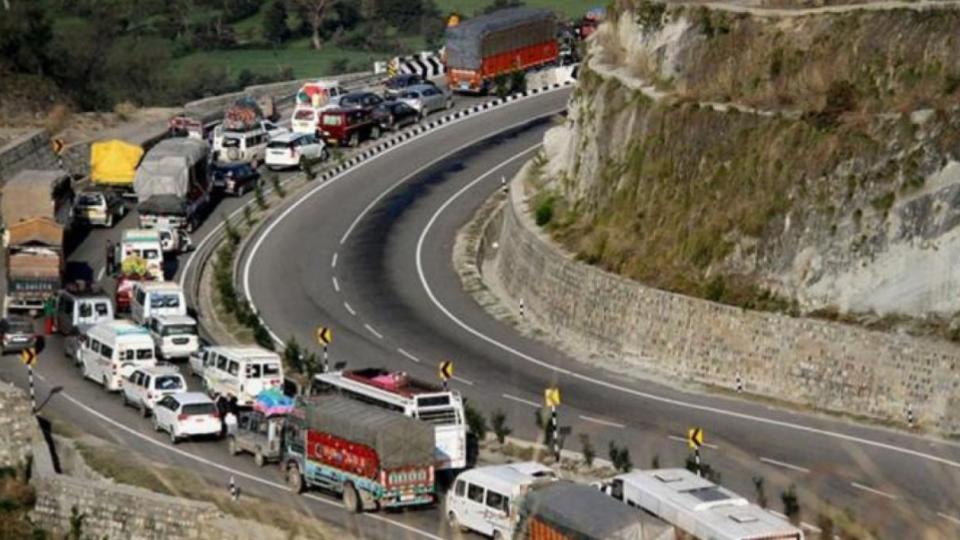













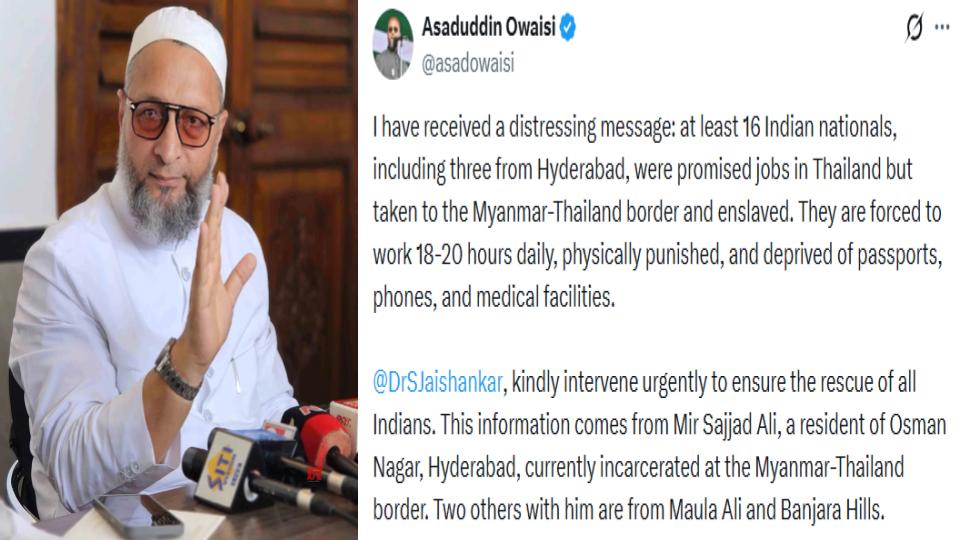


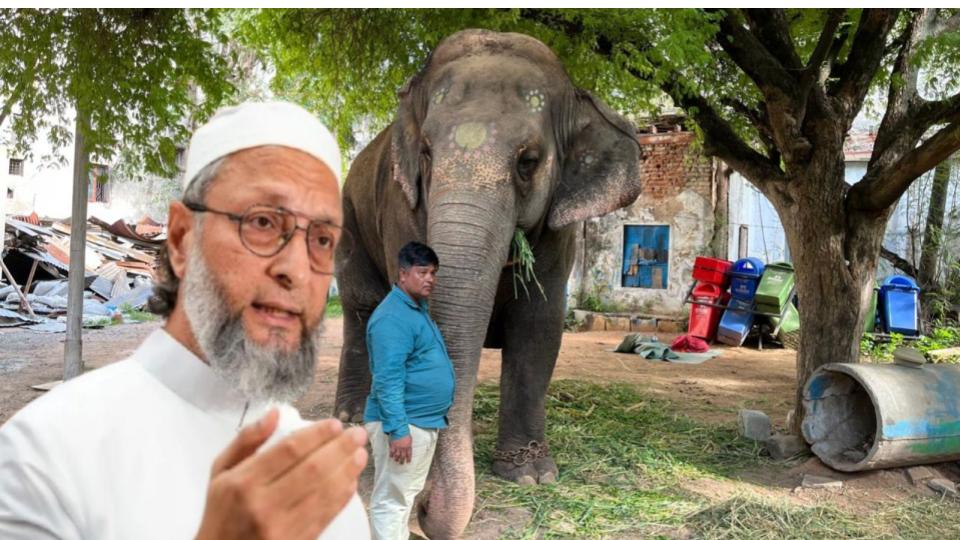




.jpg)
.jpg)
.jpg)


