How to change your mobile number, photo in Aadhaar card. Details here
Sun 21 Nov 2021, 20:10:16

Aadhaar card helps the citizens of India to avail various services provided by banking, mobile phone connections, and other government and non-government services in due course.
Aadhar card is one of the crucial documents which serves as proof of identity and address anywhere in India. It is a 12-digit individual identification number issued by the Unique Identification Authority of India (UIDAI). An Aadhaar card contains information like the name of the person, his/her date of birth, biometric data, photograph, address etc.
This unique number remains valid for a lifetime. Aadhaar card helps the citizens of India to avail various services provided by banking, mobile phone connections, and other government and non-government services in due course.
In case your Aadhaar card has some spelling error, personal detail error, or wrong mobile number then you can update your new mobile just by sitting at home. And after that, one can correct other details as well. UIDAI has allowed citizens to update their Aadhaar-linked mobile number from home only.
To update personal details like name, address, and date of birth in the Aadhaar card, your mobile number must be registered with Aadhaar ID so that OTP (One Time Password) can be sent to that number during the update process.
Here's how to update your Aadhar mobile number:
Step 1: Visit the official UIDAI portal, which is Ask.uidai.gov.in
Step 2: Add the phone number you want to update.
Step3 3: Add captcha code
Step 4: You have to click on the 'Send OTP'
option and enter the OTP sent to your phone number.
option and enter the OTP sent to your phone number.
Step 5: Click on submit
Step 6: You can then see a dropdown menu that notes 'Online Aadhaar Services'. The list shows various other options including name, address, gender, email id, mobile number, and more.
Step 7: Select mobile number to update phone number in Aadhaar.
Step 8: Add all the relevant details
Step 9: Make sure to select the option 'What do you want to update'.
Step 10: A new page will appear, and you have to enter a captcha.
Step 11: An OTP will be sent to the mobile number, verify the OTP and click on the 'Save and Proceed' option.
In case if you want to update your photo on your Aadhaar card then you will have to apply for a change online before visiting the Aadhaar centre.
How to change photo on your Aadhaar card:
Step 1: Visit the official website: uidai.gov.in
Step 2: Download the Aadhaar Enrolment Form
Step 3: Fill in the details in the form and provide the required information related to the photo change.
Step 4: After filling the form, submit it to any Aadhaar Enrolment Centre.
Step 5: An executive at the biometric verification centre will confirm your details and take a new photo.
It must be noted that a fee of ₹25 along with the GST will be charged from you for the photo change service.
Step 6: An acknowledgment slip will be provided with the update request number (URN)
No Comments For This Post, Be first to write a Comment.
Most viewed from General
Most viewed from World
AIMIM News
Latest Urdu News
Most Viewed
May 26, 2020
Should there be an India-Pakistan cricket match or not?
Latest Videos View All
Like Us
Home
About Us
Advertise With Us
All Polls
Epaper Archives
Privacy Policy
Contact Us
Download Etemaad App
© 2026 Etemaad Daily News, All Rights Reserved.




























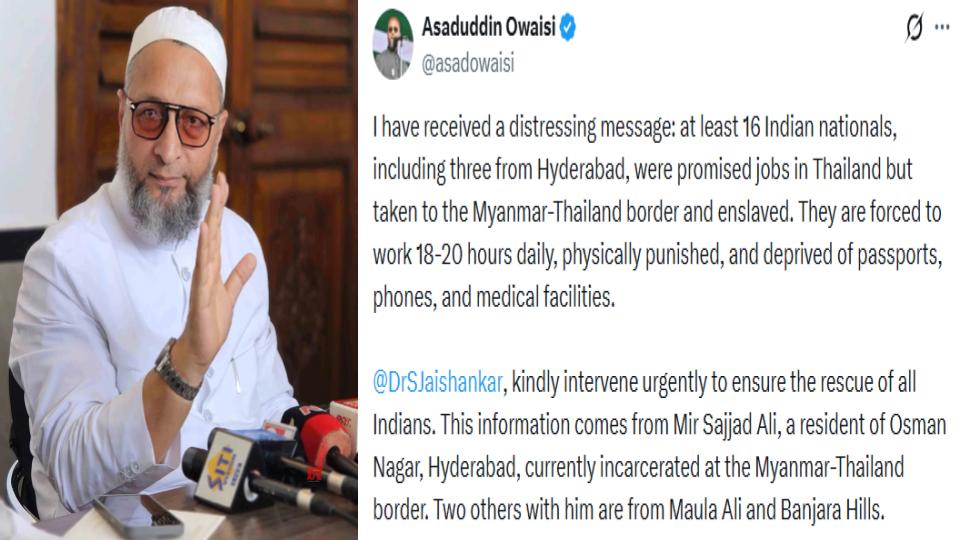


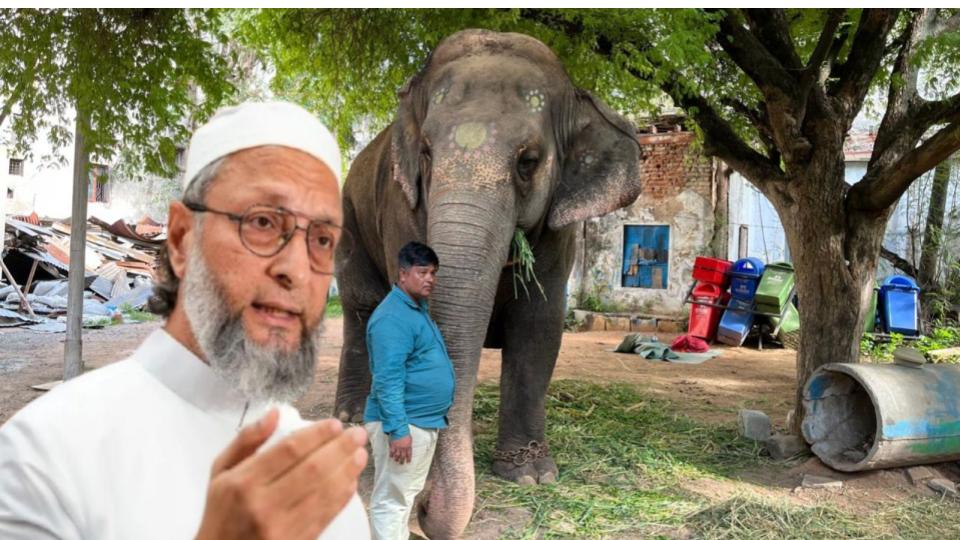



.jpg)
.jpg)
.jpg)


