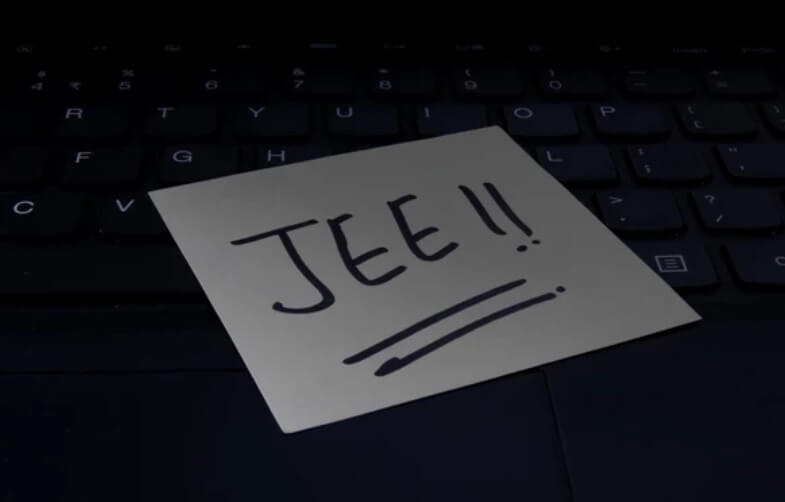Osmania university declares results of BA,BSc,Bcom,BBA 1st,3rd semester,check them on official site
Fri 16 Feb 2018, 17:17:04

Hyderabad: The Osmania University (OU) is due to declare the results of the 1st and 3rd-semester exams of BA, BSc, BCom, BBA degree courses on Friday.
The results will be declared on Osmania University's official website – osmania.ac.in.
Those students who appeared in the 1st and 3rd-semester exams for BA, BSc, BCom and BBA degree courses can visit the official website to check their results.
The students can also check their OU degree results 2018
from the link given below.
from the link given below.
The exams were conducted in the month of December 2017.
Steps To Check OU Exam Results 2018
1. Visit the Osmania University official website
2. Click on OU Degree Results
3. Fill in all the information that is required
4. Click on Submit
5. Your result will be displayed
6. Download your results and save them for future reference
No Comments For This Post, Be first to write a Comment.
Most viewed from Edu and Jobs
AIMIM News
Asaduddin Owaisi files nomination papers on Friday
Apr 20, 2024
Owaisi Begins Election Campaign in Hyderabad
Apr 13, 2024
Bring back Indian workers in Israel: Owaisi
Apr 13, 2024
Latest Urdu News
Most Viewed
May 26, 2020
Do you think Ruturaj Gaikwad would be a good captain for Chennai Super Kings?
Latest Videos View All
Like Us
Home
About Us
Advertise With Us
All Polls
Epaper Archives
Privacy Policy
Contact Us
Download Etemaad App
© 2024 Etemaad Daily News, All Rights Reserved.