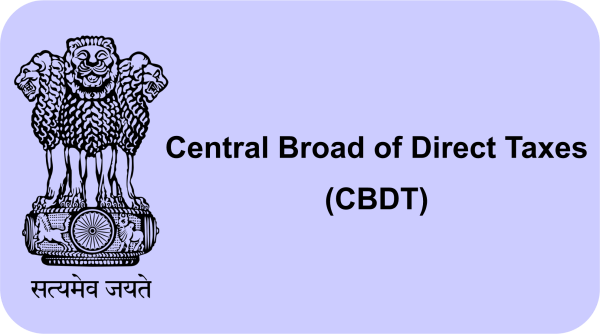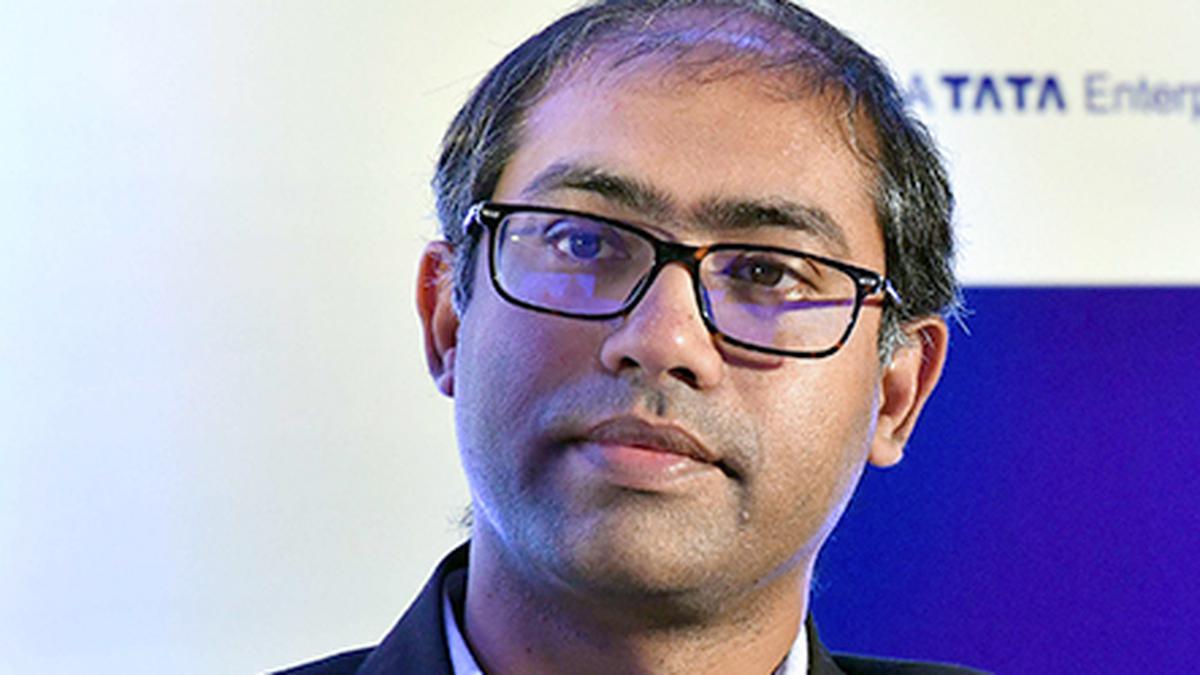WhatsApp Business app APK file available for download
Mon 09 Oct 2017, 17:36:48

The APK file of WhatsApp Business app is now available for download and is being tested by the early testers. The Facebook-owned messaging platform is expected to release it officially very soon. Ahead of the official introduction, WhatsApp, in its 'About' section of the APK version of its upcoming business app explains on how this app -- WhatsApp for Business app will function. It also notes on how a certain user can manage a personal and business WhatsApp account.
All that the user needs to do is, first register for the WhatsApp for Business app, and then transfer all their business contacts to WhatsApp Business. This option is most sensible if the user doesn't wish to user WhatsApp for personal conversation and wants it for
business purpose.
business purpose.
But, what if a user wants to use WhatsApp for both business and personally? Such users, as WhatsApp explains, need to register or use a different phone number for WhatsApp Business. This means that, the user need to download both - WhatsApp Business and the official WhatsApp application on one phone - but both the accounts can't be registered with the same number.
--If a user wishes to use separate phones for business and personal purpose, it is an easy and simple process. This is the best option if the user wishes to keep their personal and business conversation completely separate. The process is simple, download WhatsApp Business in one phone, and the official WhatsApp app on the other.
No Comments For This Post, Be first to write a Comment.
Most viewed from Business
AIMIM News
Owaisi Begins Election Campaign in Hyderabad
Apr 13, 2024
Bring back Indian workers in Israel: Owaisi
Apr 13, 2024
Darussalam to be closed tomorrow
Apr 06, 2024
Latest Urdu News
Most Viewed
May 26, 2020
Do you think Ruturaj Gaikwad would be a good captain for Chennai Super Kings?
Latest Videos View All
Like Us
Home
About Us
Advertise With Us
All Polls
Epaper Archives
Privacy Policy
Contact Us
Download Etemaad App
© 2024 Etemaad Daily News, All Rights Reserved.